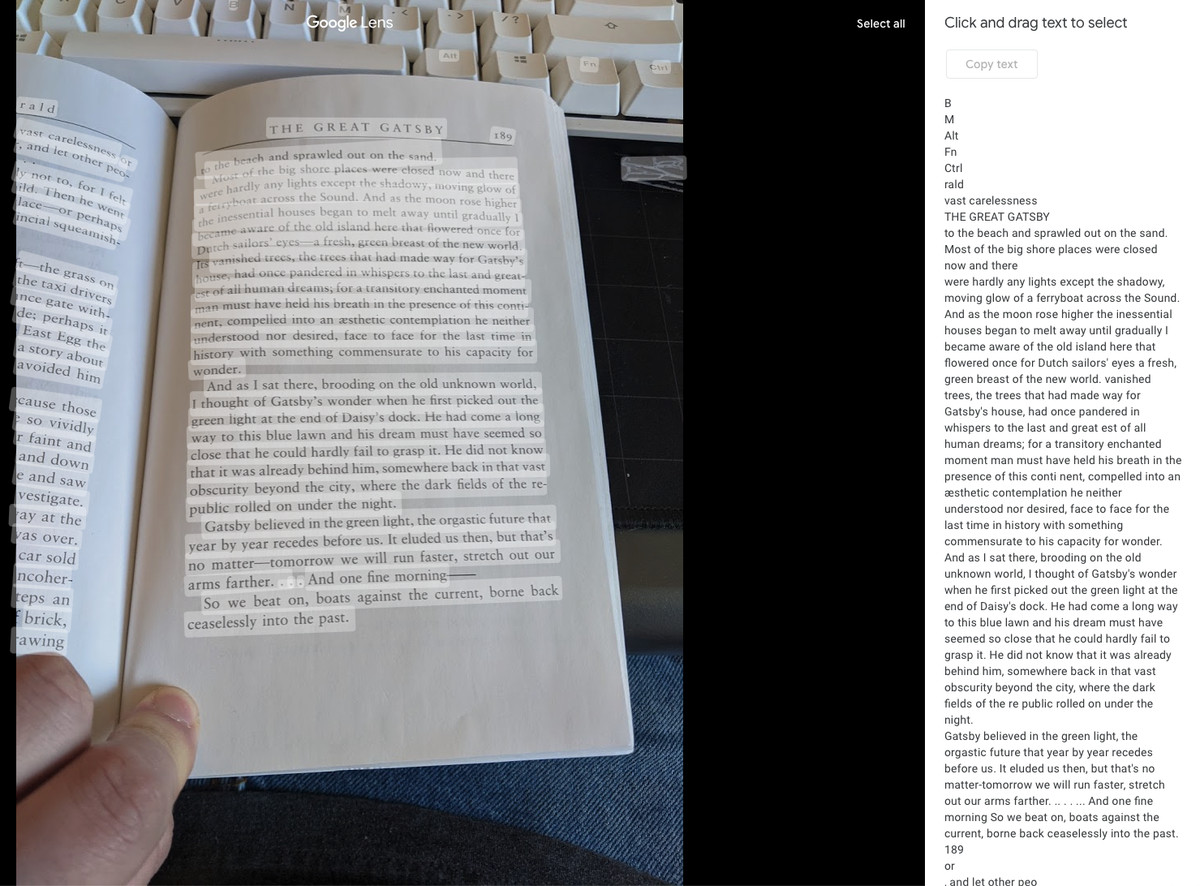
Software
You can now copy text from a photo into your web browser using Google Photos.
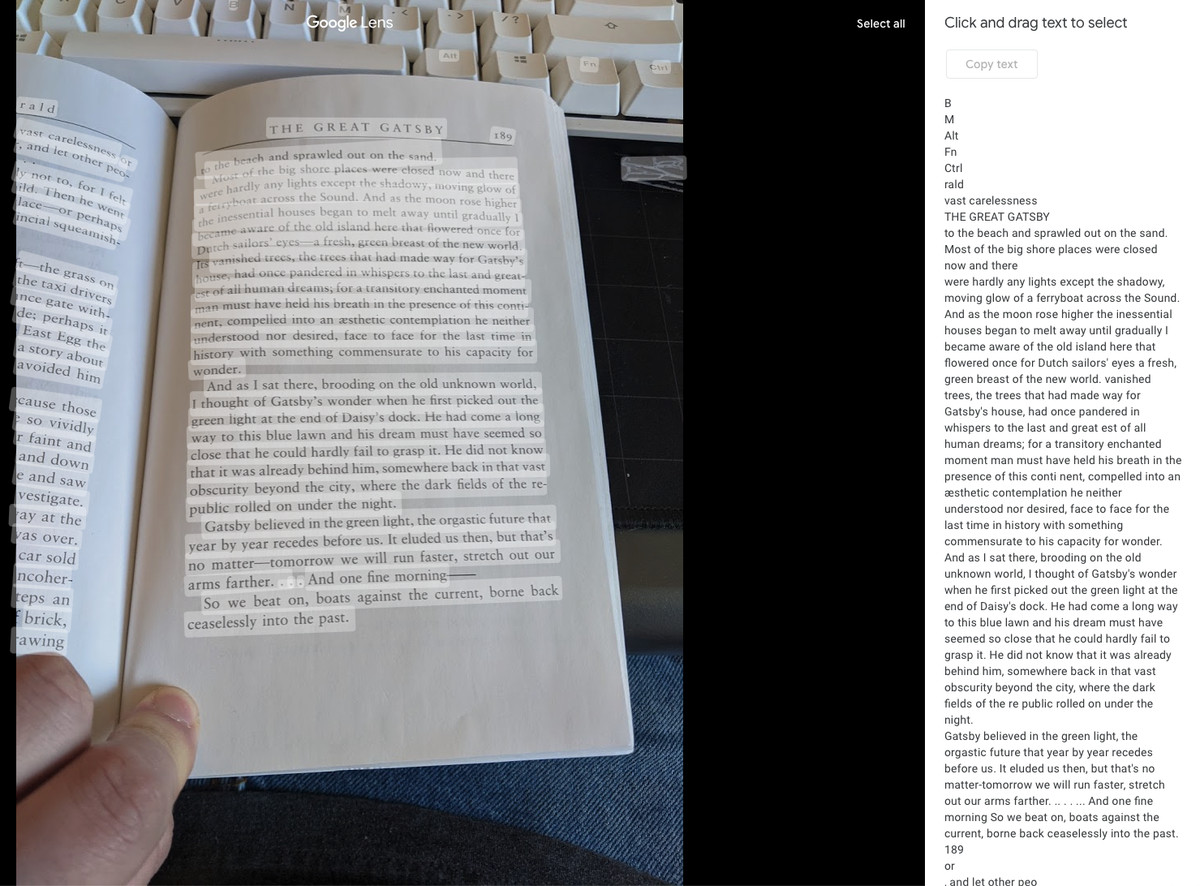
Because of Google's Lens technology, the Google Photos desktop edition will now search for text in a picture and make the text accessible for copy-paste. While Lens has been available on Android for some time, its Optical Character Recognition (OCR) is said to make working with desktop much easier because users can manipulate text from the images they scan.
The function has been widely implemented, but it is believed to have drawbacks in a few areas. To use the function, go to the Google Photos site and select a picture where you've captured text from a book, image, or other source. If Google detects words, a ‘Copy text from image' button should appear, which when clicked will bring up a new window.
If Google detects words, a ‘Copy text from picture' button should appear, and clicking it will bring up a pane where you can read the text that Google has discovered.
The findings were flawless, according to The Verge, as scanned text from a book and paper into something that could be written on a desktop computer. The most interesting fact is that Lens was able to correctly perceive special characters like ‘æ’.
While Google Lens has more features on Android, text-copying appears to be the only one that has made it to the desktop.
