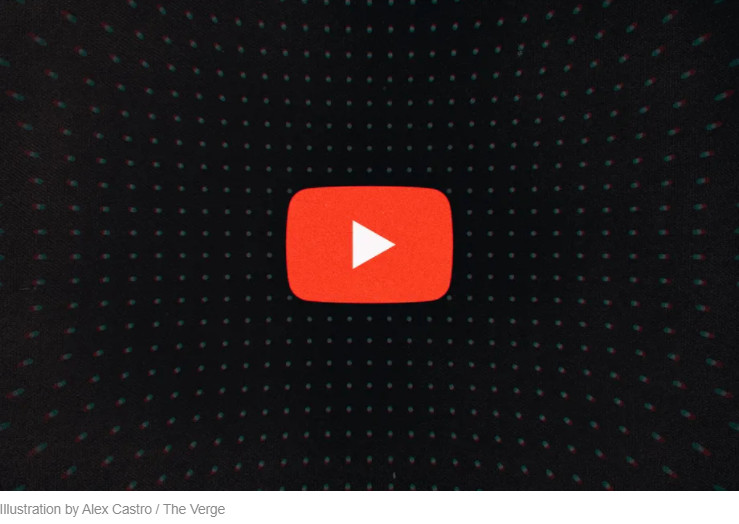
Social-Media
With new video resolution choices, YouTube makes it easier to save data.
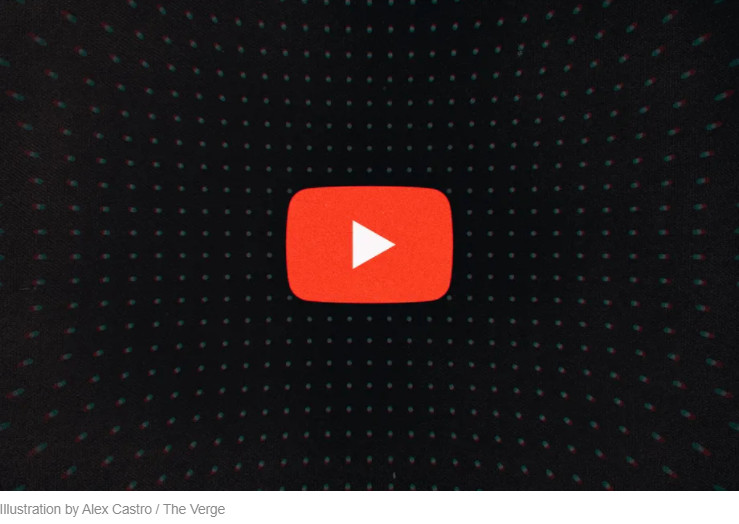
New video settings have been added to the YouTube mobile app for iOS and Android, which could make it easier to save data when viewing videos on the go. You can also choose between three different modes in the video player, in addition to specific resolutions. These modes favor video quality, data use, or whatever works better for your current internet connection.
The “higher picture quality” mode, which uses more data when not connected to Wi-Fi and defaults to 720p, and a “data saver” mode, which maxes out at 480p, are two new YouTube features.

Although these umbrella modes are useful for fast scenario-specific resolution changes, you can still get granular with specific resolutions if you want to. Any resolution changes can be made for the particular video you're watching or for the whole device, with different habits for Wi-Fi and mobile networks. For a long time, YouTube had resolution settings and ways to prevent the app from uploading / streaming HD images, but this automates the data-saving process and reframes it in a more understandable way.

In a perfect world, none of this would matter, and you could just sit back and watch high-resolution cooking videos (my favorite YouTube zone-out material) all day. Most cell providers also restrict video quality at 480p, also on "unlimited" plans. Higher-resolution videos usually count against some sort of premium data allotment or other awful carrier jargon, and you'll pay the price in your monthly bill.
YouTube's new video settings aren't a magic bullet, but they do make switching to a carrier-acceptable resolution simpler without having to worry about it. That sure helps when all my brain wants are ASMR donut videos.
