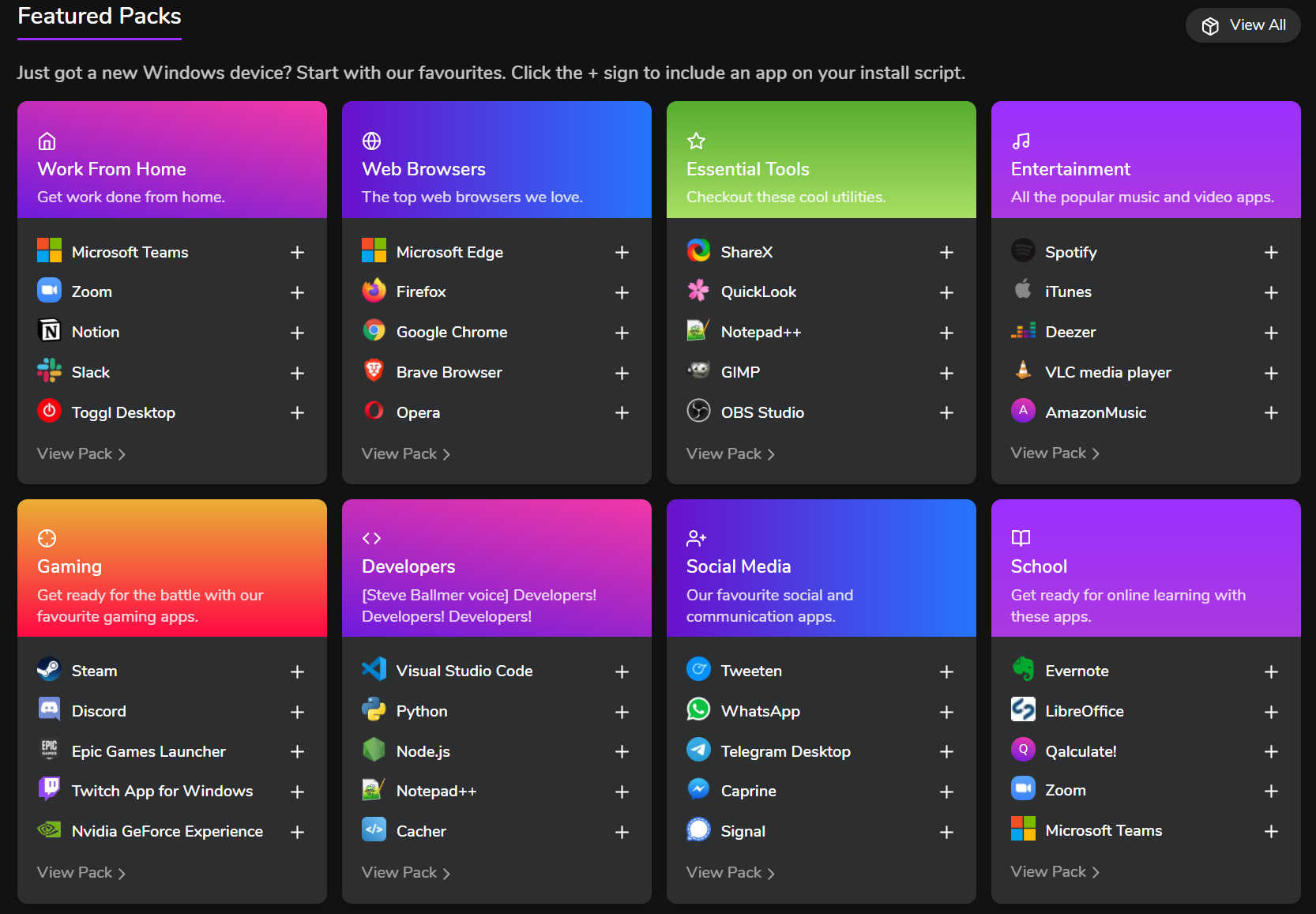
Software
Winstall lets you install Windows applications on a bulk basis with Microsoft's package manager
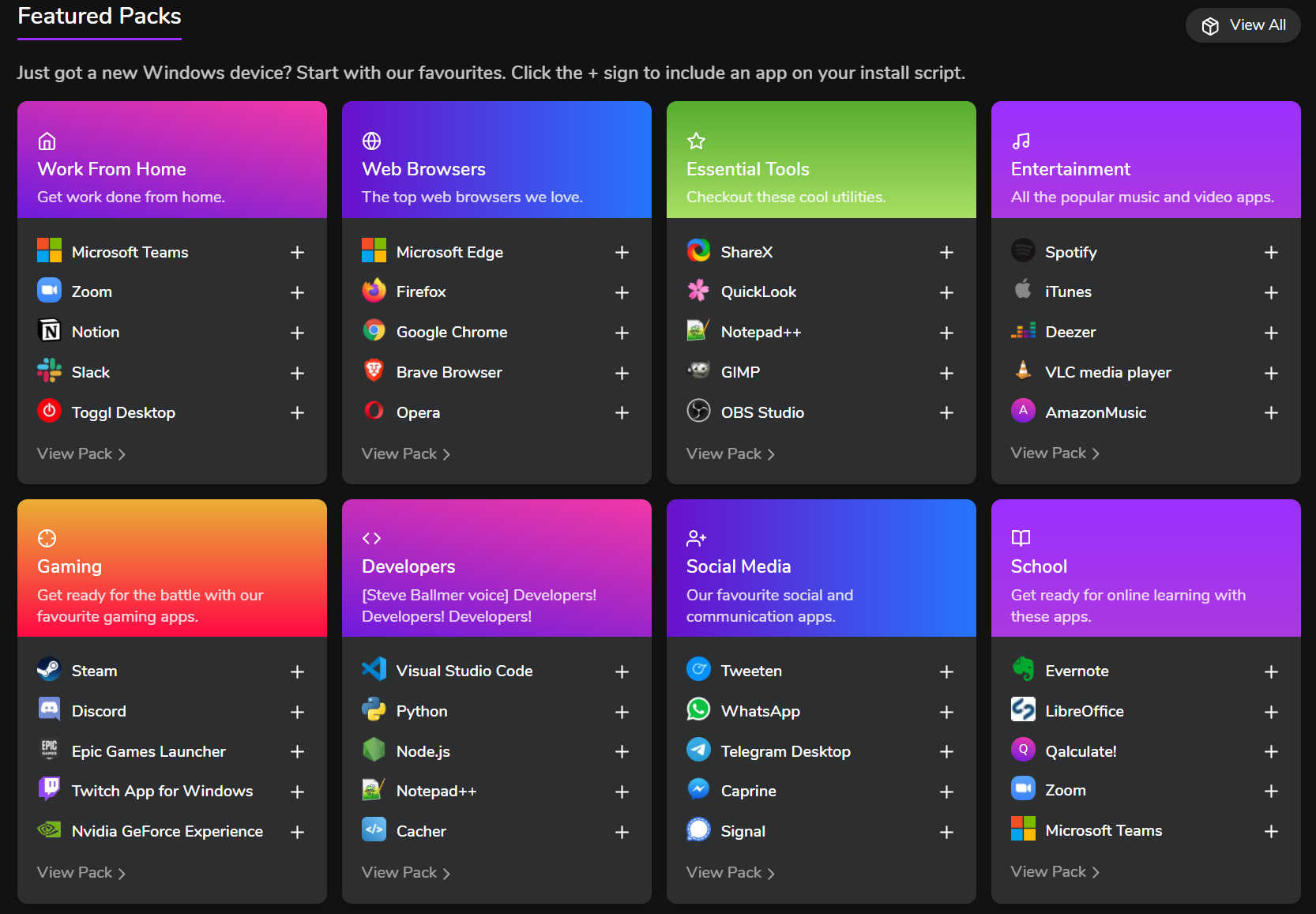
Microsoft will soon bring a native Windows Package Manager to Windows 10, but it's limited to a command line interface instead of an easy-to-use GUI interface. Although many will be pleased to be able to install apps from the command line, Tweeten developer Mehedi Hassan has built winstall — a web app that uses Microsoft's package manager to allow you to build bulk app packs to install all of your favorite Windows applications.
It's perfect for developers who frequently switch PCs, enthusiasts who want to format Windows after any big update, or anyone else who wants to quickly set up a new computer. The Winstall site lets you select from pre-made sets, or build and share your own app list. It may be a pack of gaming apps that includes Steam, Discord, Twitch, Origin, Uplay, and many more, or a list of productivity apps like Zoom, Slack, and Microsoft Teams.
Winstall is similar to Ninite, but it has a much greater range of Windows apps since it uses Microsoft's own Windows Package Manager. Microsoft is curating and maintaining this list of applications from checked sources, and the package manager will eventually be integrated into Windows. For now, you're going to need to sign up to access the beta version here to get it running.
When Microsoft's package manager is completely baked in Windows, you won't need anything installed on your PC to get Winstall running, or you don't even need to download the software. Winstall creates scripts that can be copied and pasted to the Windows command prompt, or you can download the bat or PowerShell script and run it on a new computer.
Ninite is one of our favorite Windows apps to quickly install a bunch of needed apps, but Microsoft's package manager simply provides a much wider range of more than 900 items.
Combined with winstall, it’s starting to get closer to the Windows Store I’ve always wanted with a wide selection of desktop apps and an easy way to bulk install them.
