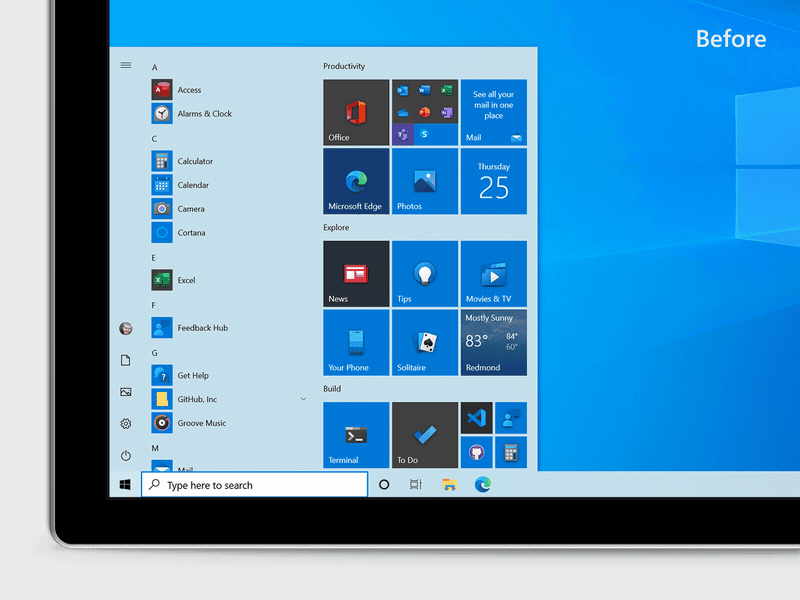
Software
Microsoft introduces new menu concept for Windows 10 Start and update Alt-Tab
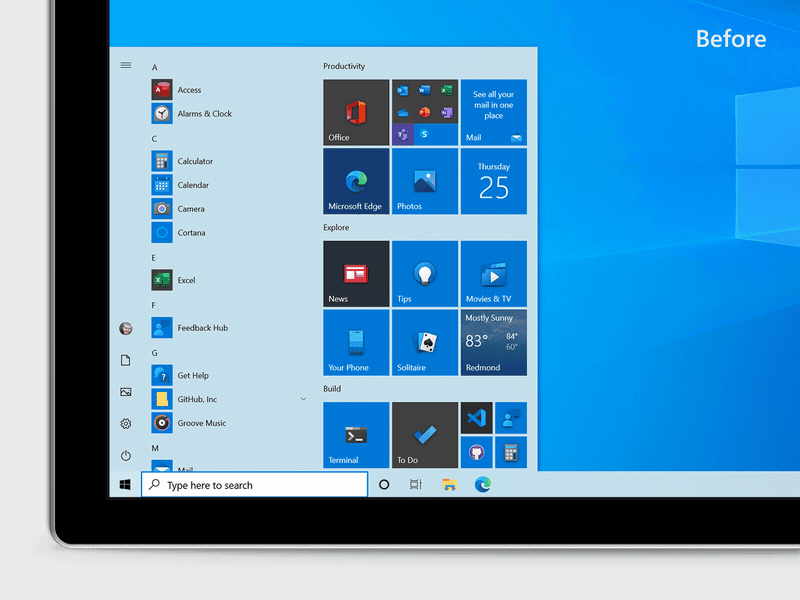
Microsoft is implementing a new version of the Windows 10 Start menu to de-emphasize its Live Tiles. The software giant first hinted earlier this year at the updated version, and it's arriving today for Windows 10 testers. "We are freshening the Start menu with a more streamlined interface that eliminates the solid color backplates in the app list behind the logos and adds a white, partially translucent background to the tiles," Microsoft notes in a blog post.
Essentially, that the color of the blocky tiled screen on the Start menu would make it slightly simpler and easier to search for the apps you are using on a daily basis.

It's a small improvement, but it definitely helps the Start menu appear a little less messy and stops other tiles from sharing a similar blue colour. The new Windows 10 build contains some major improvements to the Alt-Tab as well as an improved Start menu. "Starting with today's update, all tabs open in Microsoft Edge will start appearing in the Alt-Tab, not just the one active in each browser window," Microsoft explains. This seems like a move that might be a little frustrating for veteran Windows users, but luckily Microsoft will allow you to go back to the classic Alt-Tab experience.
In the past, Microsoft experimented with improvements to Alt-Tab in Windows 10 builds, back when the company wanted to add tabs to each window. There'll probably be plenty of feedback about any improvements to the Alt-Tab here, particularly if Microsoft plans to turn this on by default when the next big Windows 10 ships update later this year.

For this latest Windows 10 update, Microsoft is making some small improvements as well. For the Xbox device pinned for Xbox Live users or Your Phone pinned for Android users, the default taskbar design can now now be more customised. It will be limited to creating new account on a PC or first login, so current layout of the taskbar will remain unchanged.
Notifications also have an X in the top-right corner to allow you to delete them easily and Microsoft is also enhancing its Windows 10 Settings app. Links to the device component of the legacy Control Panel device page that would normally move you will now lead you to the Settings About tab. It will now house the more sophisticated controls usually found in the Control Panel's configuration portion, and Microsoft promises "there will be further changes to get Settings closer to the Control Panel."
