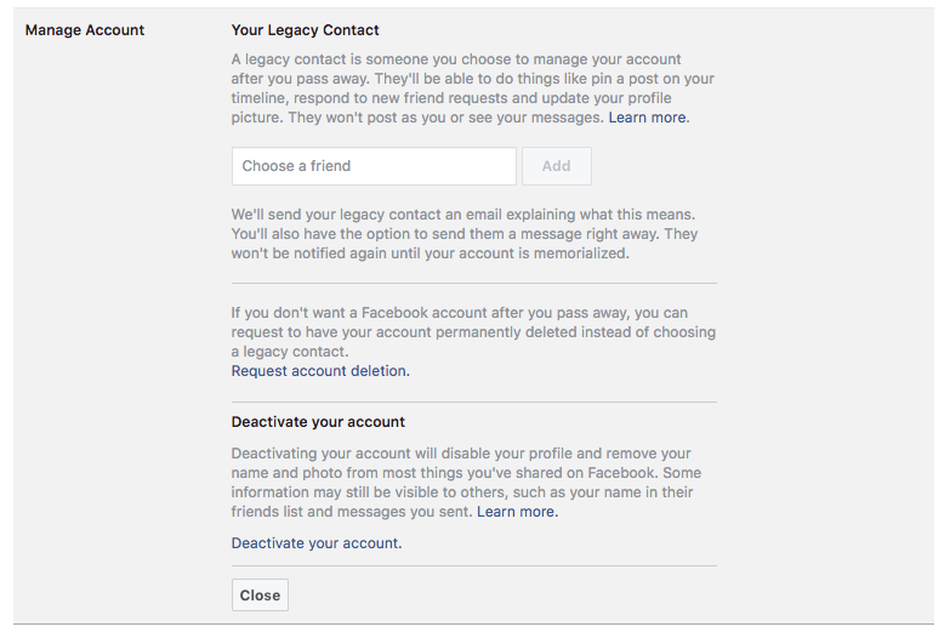
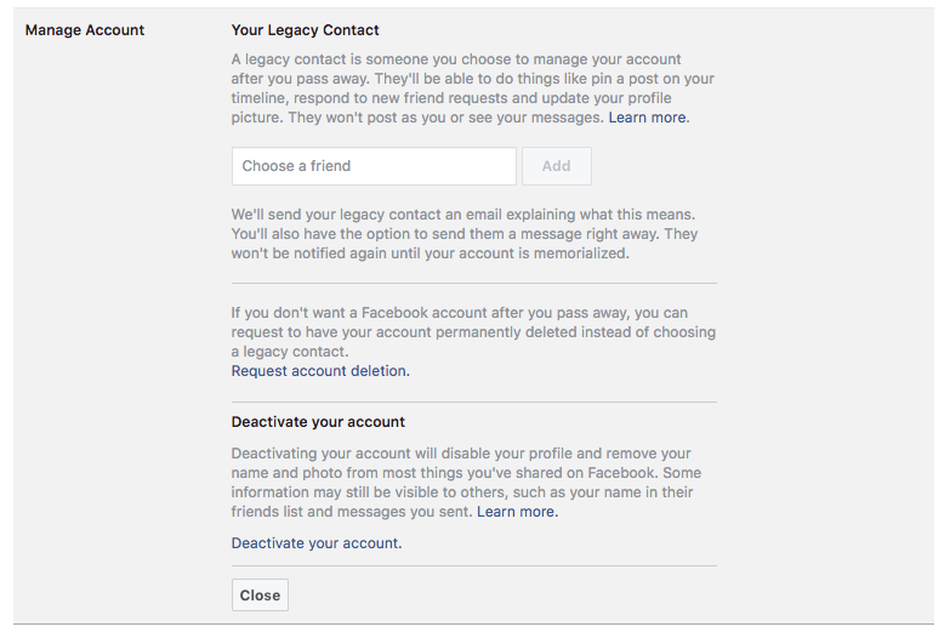
It is fairly simple and painless to deactivate Facebook. Your timeline and other info will disappear from Facebook if you do it, but only until your account is reactivated. Yes, this means that all your data will remain stored on Facebook's servers somewhere.
Deleting Facebook means you can never again access or retrieve any of your content or data from your account. That implies that before you delete your account, you need to take extra steps to remove traces of your Facebook data (as well as preserve it for yourself).
To deactivate your account, follow these steps:
-
Click on the down arrow in the upper right corner of Facebook and click on Settings
-
Click on General
-
Click on Manage Account
-
Click on Deactivate your account
-
Enter your Facebook password and confirm deactivation
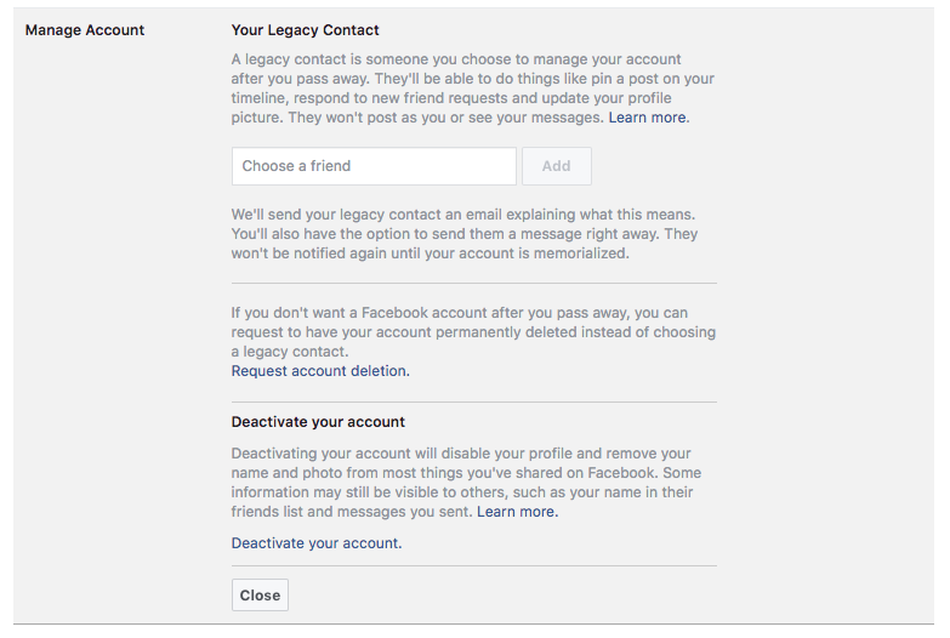
Yup, it's so simple. You're gone from Facebook right now, but as we said, it's just a temporary measure that really doesn't delete your service data. You have just deactivated your account on Facebook. You'll need to delete your account altogether to permanently erase yourself from Facebook.
But, before you do that, it's prudent to take a few additional steps.
To back up your data, do the following:
-
Open Facebook settings
-
Click on Your Facebook Information
-
Click on Download Your Information
