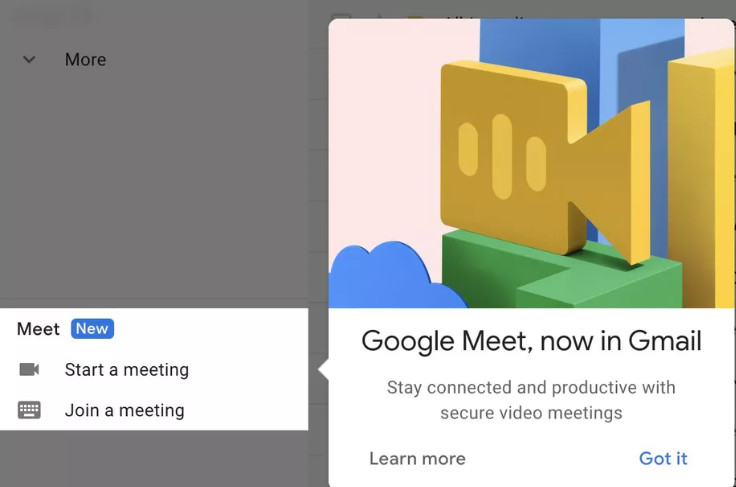
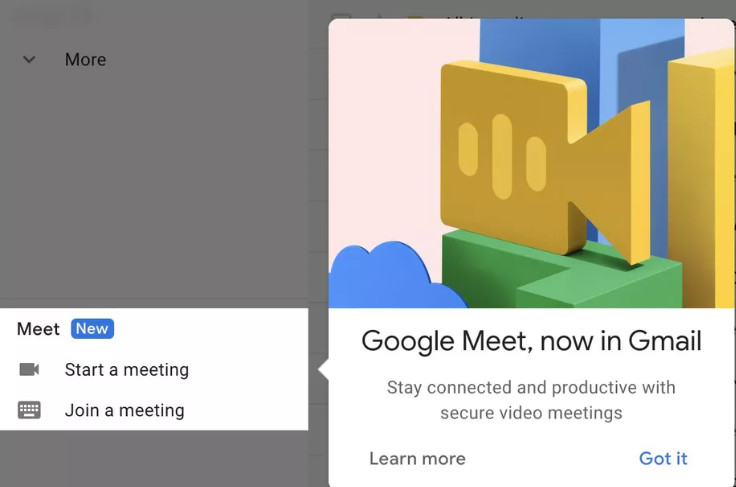
Google recently launched Google Meet and made the app available to those with a Google account. This has been updated to include the Hangouts Meet video-chat programme. Through your Gmail inbox you can start or enter a Meet video conference through the buttons placed on the left of your page by Google.

But what if you don't want to use Meet, or just don't want it all the time? No worries — the buttons can be hidden. (Note: You may not be able to change this if you are on a corporate G Suite account depending on the settings of your administrator.)
STEPS:
- Go to Gmail.
- Go and Click on the cog icon in the top-right corner.
- Go and Click on “Settings” in the drop-down menu.
- Go and Click on the “Chat and Meet” tab.
- Next to the “Meet:” label, select “Hide the Meet section in the main menu.”
- And Click “Save changes.”
This is it! And even if you cover Gmail's Meet shortcut, you 're still able to access Meeting through https:/meet.google.com/.
